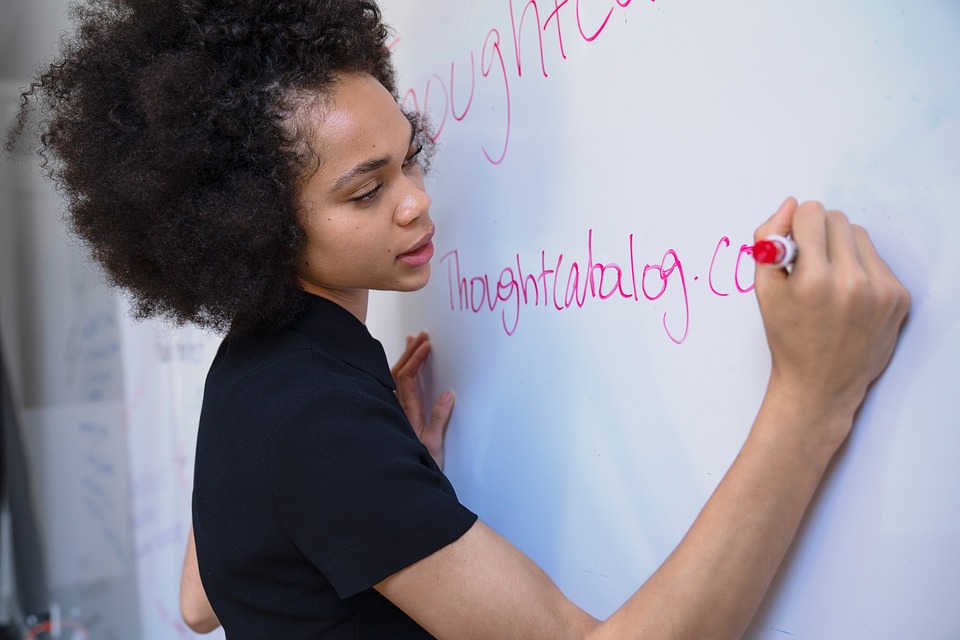The coronavirus pandemic once again reminded us of the importance of doing business online. If we were not currently in the digital age where it is
The coronavirus pandemic once again reminded us of the importance of doing business online. If we were not currently in the digital age where it is possible to move almost the entire business to the digital world, the economic collapse would be far greater than it is at the moment.
Fortunately for us, there are a variety of apps and tools that allow us to collaborate with our colleagues as if we were all sitting together in the office. These are tools and apps for organizing video meetings, scheduling duties, correspondence, as well as all those tools that serve to facilitate communication during meetings. The virtual whiteboard stands out for its importance, and you can read more about how to use a virtual whiteboard in this article.
What is virtual whiteboard?
Surely you all remember the whiteboards in the school where the professors wrote. Virtual whiteboards are also based on this idea, only they are actually software that offers us blank space online where everyone can write in real time. Even more than just writing, because it is possible to post videos, post different content and interact in many diverse ways.
The possibilities of this digital tool are huge, it is only important that you know how to use it in the right way. Because virtual whiteboard offer us much more than just a blank space where we can write a few sentences during a Zoom meeting, for example.
How do you use a virtual whiteboard effectively?
You can use the virtual whiteboard however you want and however you think it might be useful to you. However, there are several ways to use it most effectively.
Teaching
Even before the pandemic, online teaching became increasingly popular. First of all, language classes are popular online, because it is possible to learn from a native speaker, even though he is thousands of kilometers away from you. But also colleges and many other educational institutions have started to apply distance learning. As it is not possible to explain everything only verbal, virtual whiteboards in this case serve as if you are in a classroom and that the professor is using a significantly improved whiteboard.
Brainstorming
Brainstorming is a technique that is necessary for every team to apply in order to find the best possible final solution for a certain problem or project. Since it is still not recommended to have more than one person in one office, in order to avoid spreading the infection, brainstorming is organized online.
This eventually proved to be an even better option, as the virtual whiteboard has a very positive impact on brainstorming. Since it is a process where everyone presents their ideas that later need to be crystallized into a solution, the visual display helped a lot with that. People noticed that they are coming to a conclusion faster than before.
Planning
If it is more complex planning, for example for a very important project or for a longer period of time, it can easily happen that someone misses a part. But with the help of a virtual whiteboard, everything is significantly easier. As we have already said, you can share anything on it, not just text. So you can make a detailed plan and present it visually with the help of charts, calendars and all the other tools you find necessary.
Troubleshooting
Every business, even if it is a small company, faces problems on a daily basis. That is why troubleshooting is an integral part of everyday business. Sometimes we don’t really have a problem, we just think it’s the case, because, for example, colleagues don’t share information with each other. Or we don’t have a visual representation of the situation to see that the solution is in front of us.
That’s why you need to use a virtual whiteboard so that everyone can attach flowcharts and similar tools. This will lead to a quick and easy solution to the problem.
Conclusion:
You need to incorporate the use of the virtual whiteboard into your day-to-day business, and also use it for these needs that we have presented to you in order to get the most out of it.